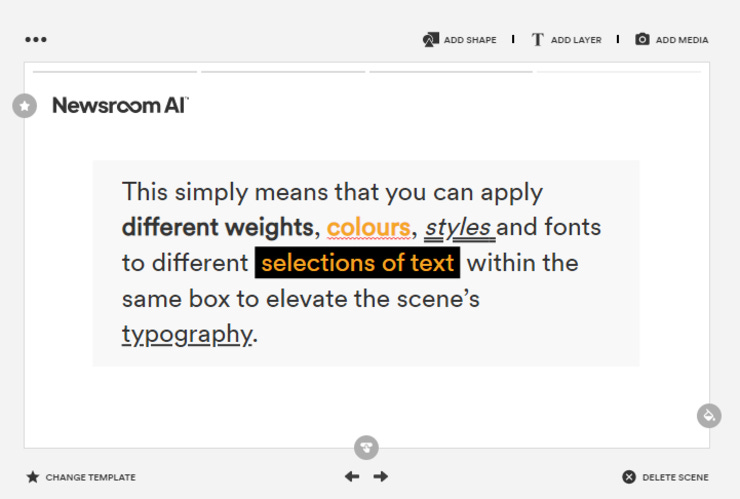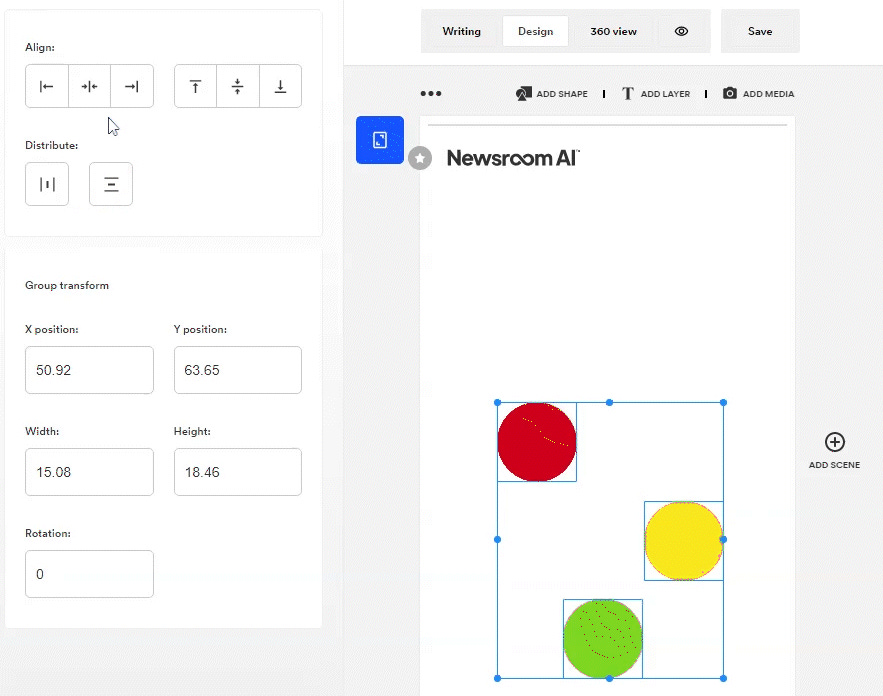Rich text layers, group selection, improved alignment tools
Rich text layers
Text editing just got better with rich text formatting, making it easier to style responsive text that flows across the story effortlessly.
We’ve combined the previous text layer types (h1, h2, h3, p) into a single ‘text layer’ to allow more flexibility in text styling and formatting. Instead of having to add different text layer types, you can now add a text layer and adjust the text within the text box accordingly. This simply means you can apply different weights, colours, styles and fonts to different selections of text within the same box to elevate the scene’s typography.
Group selection and improved alignment tools
With group selection, you can now easily work with several layers at once. Select multiple layers by dragging the mouse or shift-clicking. Then apply group actions such as align and distribute, rotate or resize onto the selected layers.
We’ve also introduced a ruler to aid in the alignment and placement of objects, as well as a feature that allows you to define a set of custom guides in both portrait and landscape orientations. This should give you better control in terms of positioning your objects consistently across scenes.
Fixes and improvements
Fixed a bug with layer order when setting media to background
Added option to stretch media/shape layers horizontally and vertically to the full width/height of the scene
Added text vertical align options, to control how text layers expand/contract as content is added/removed