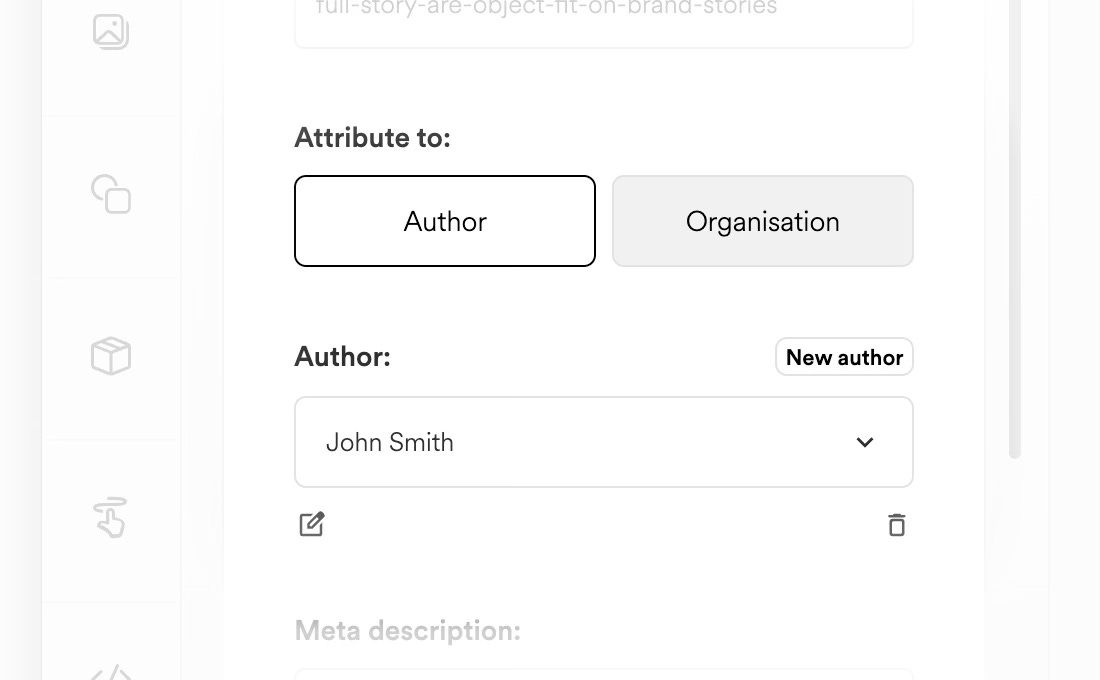Enhanced alignment, flexible units, media fit options, and author attribution
Align and Resize Relative To
What’s New: Choose whether to align and resize elements relative to the responsive area or the full story area.
Benefits: Aligning to the responsive area maintains a fixed aspect ratio across different devices, ensuring fonts and elements scale properly. Aligning to the full story area is ideal for backgrounds or elements that need to extend to the edges.
Position and Size Units in em and %
What’s New: Position and size units are now explicitly shown in
em(relative to the responsive area) and%(relative to the full story area).Benefits: This allows for precise scaling of elements. For example, you can set an image to always fill 50% of the screen, providing greater flexibility in design.
Media Layer Object Fit Options
What’s New: The media layer now supports
contain,cover, andstretchsettings for images and videos. Previously, the default wascover.Benefits: Gain more control over how your media content fits within its container, ensuring it displays exactly as intended.
Author Profiles and Organisation Attribution
What’s New: Assign author profiles to stories even if they don't have a Studio account. Also choose whether to attribute stories to the author or organisation.
Benefits: Accurately credit individual authors and organizations, enhancing transparency and recognition for content creators.
We hope these updates improve your workflow and offer new possibilities for your projects. Thank you for your continued support.