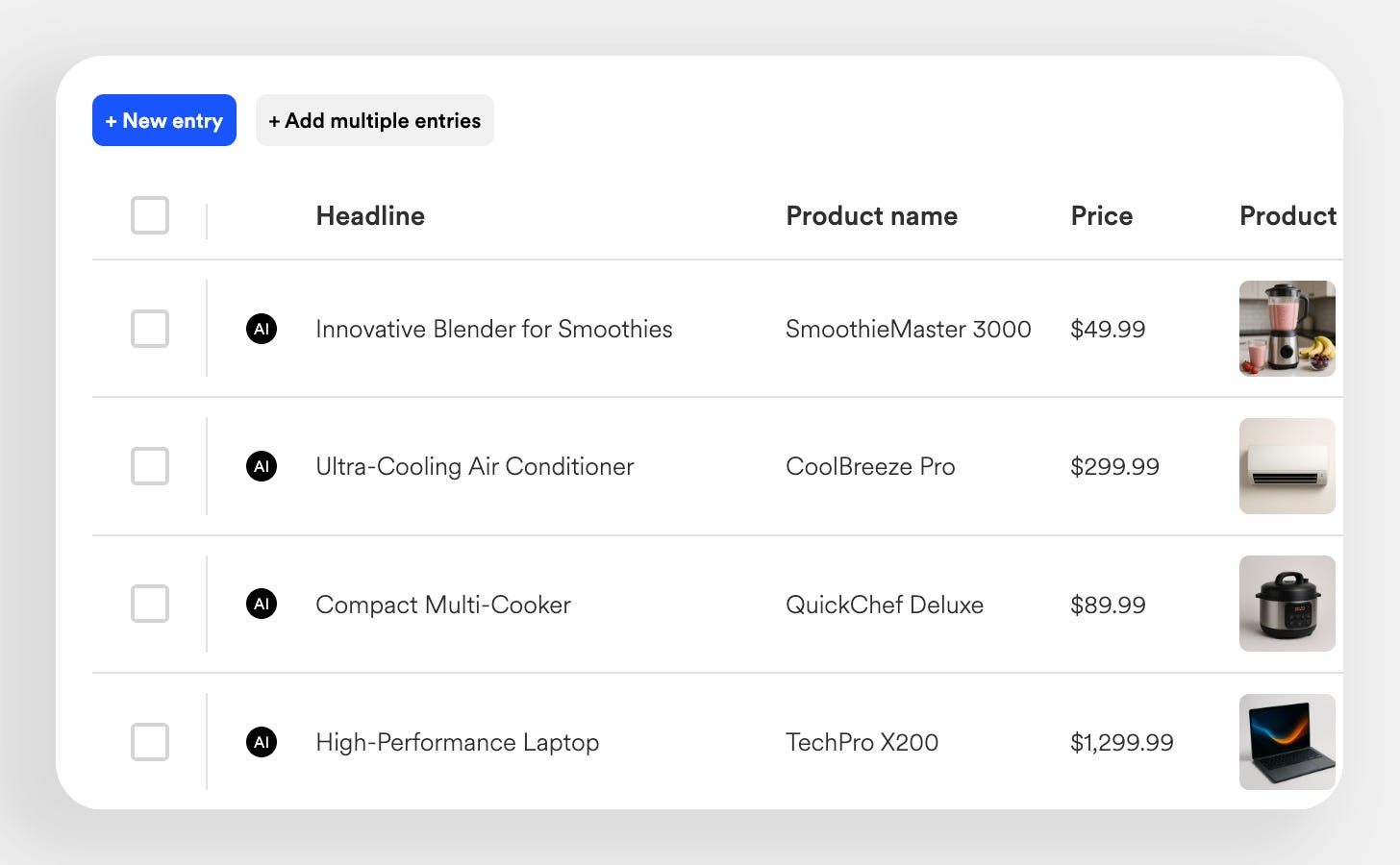We're introducing a powerful new way to build at scale: dynamic projects - reusable project models powered by structured data.
Until now, projects were created by manually assembling scene templates from kits. This approach offered flexibility and control, and it's still available. You can continue using scene templates via the Template button under each scene in the editor.
Why add dynamic projects?
While scene templates work well, they don't scale easily or play well with generative AI. Dynamic projects are built for automation and structured input - perfect for AI-powered features like auto-filled variants and fully generated projects. Structured data gives AI a clearer foundation to work from.
What do we mean by "data"?
In dynamic projects, "data" means structured, tabular content used to populate fields in your design. Each row = one project variant.
What's a dynamic binding?
Dynamic bindings link data fields (like a headline) to design elements. When a variant is selected, placeholders are filled with real data. You can create bindings by selecting a layer or piece of text and using the data sidebar.
Beyond static data: Live personalization
Dynamic bindings aren't limited to static datasets. You can also bind elements to live data for ultra-personal brand experiences. Display real-time information like:
Current day of the week
Live weather and temperature
User's location or city
Time-sensitive content
This creates deeply personalized brand experiences that adapt to each viewer's context in real-time. Note: Live data bindings are available for brand experiences, not web stories.