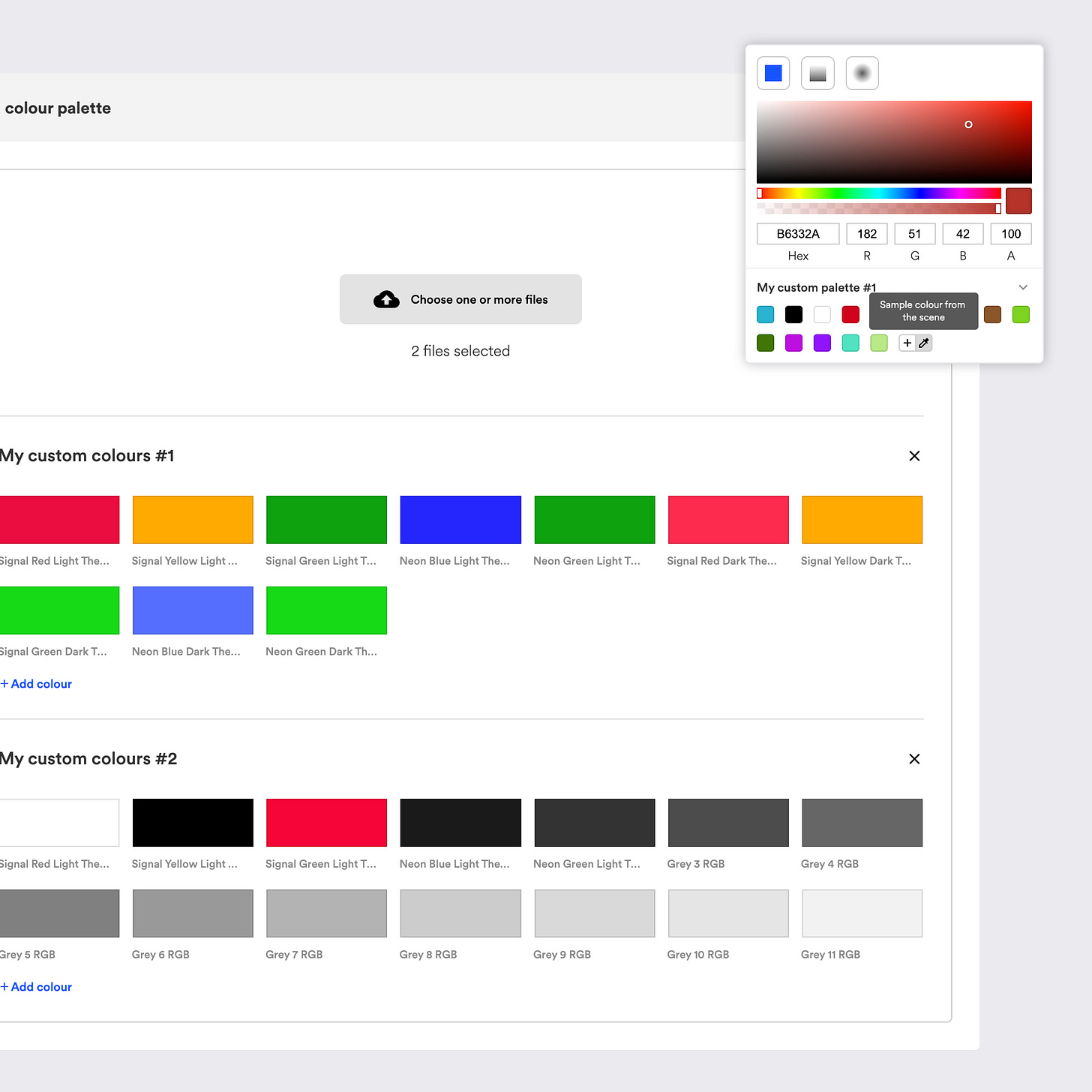Colour palettes
You can now create colour palettes by manually selecting colors or importing an Adobe Swatch Exchange (.ase) file. Our editor also includes an eyedropper tool that allows you to quickly select colors from images. Furthermore, the active palette is saved per story, ensuring that your preferences are retained if you revisit the story later. With this new feature, you can easily add a splash of color to your projects and streamline your workflow.
Fixes and improvements
Fix poster media library closing automatically
Image/video layer borders can be styled like other layers (width, style, colour and radius)
Font type (serif, sans-serif…) can be edited from the font listing
Record 'Jump to Scene' events under Actions
Fix delete tags error on ‘My Stories’ page
Improve speed for traffic sources report
Right-click context menu for interactive layers